Markus Maal (me) - Development, testing, documentation
Angelika Glaser - Project lead, planning, communication
Karel Schattschneider - Design, understanding client's requirements, conception

A website, which allows the client to introduce permanent makeup services and book an appointment for the service.
CMS: Wordpress
Plugins: Elementor, Smart Slider 3, Visual Portfolio, LiteSpeed Cache, Bookly
Design platform: Figma
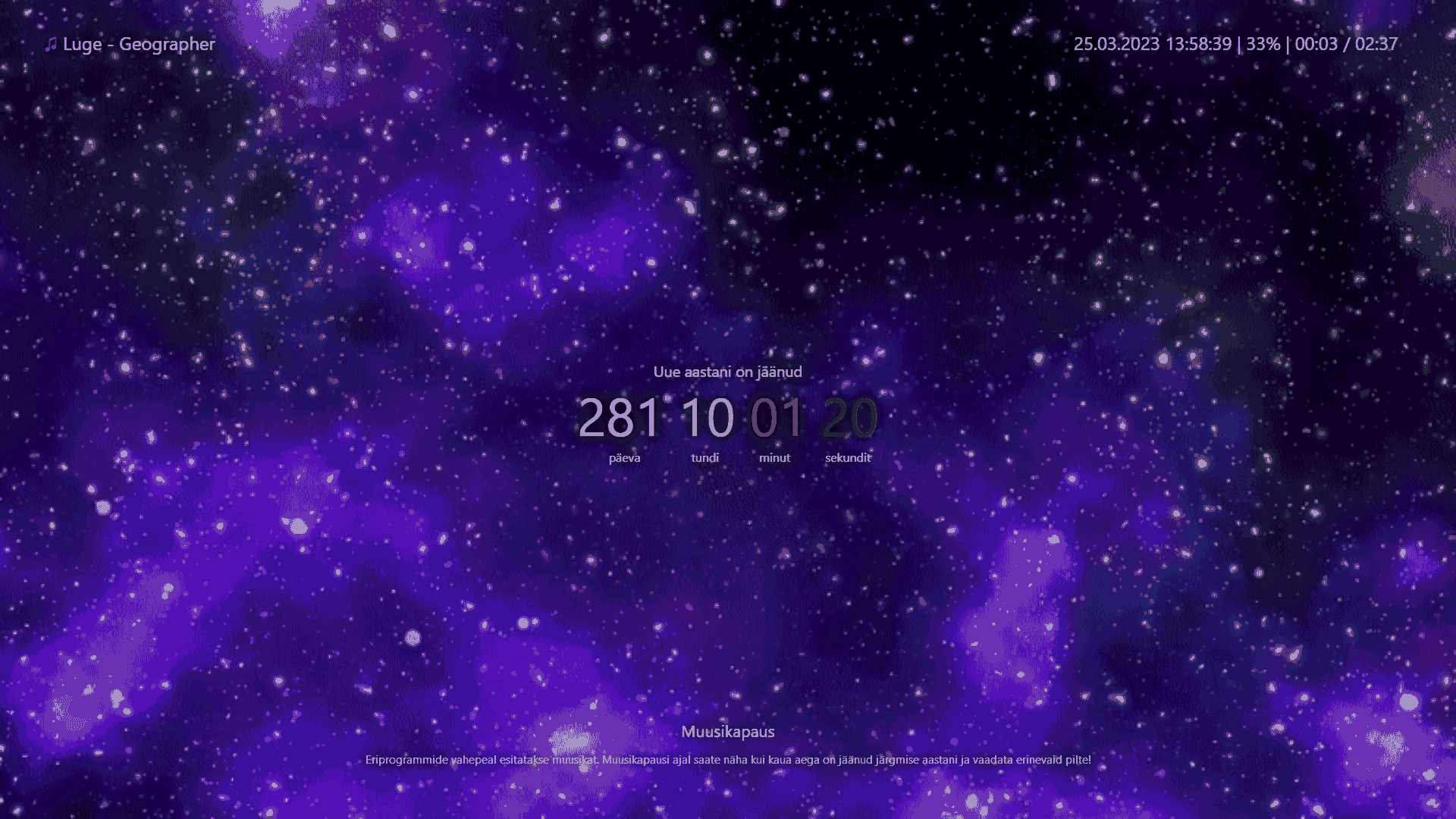
New Year Celebrator is a web application, that displays a countdown until a specified date, while showing various background images, as well as playing background music. It contains image transitions, media playback scheduling (i.e. at 23 o'clock, a certain video file is played), randomization, music fading, and animated backgrounds. I've used it for making several automated live streams on YouTube for celebrating New Year's Eve/New Year.
Client-side languages: Plain HTML5/CSS3/Javascript
Server-side languages: Originally written in PHP (LAMP server), later re-written in Python with Flask.
Project page (GitHub): https://github.com/MarkusMaal/Uue_aasta_vastuv6tja/
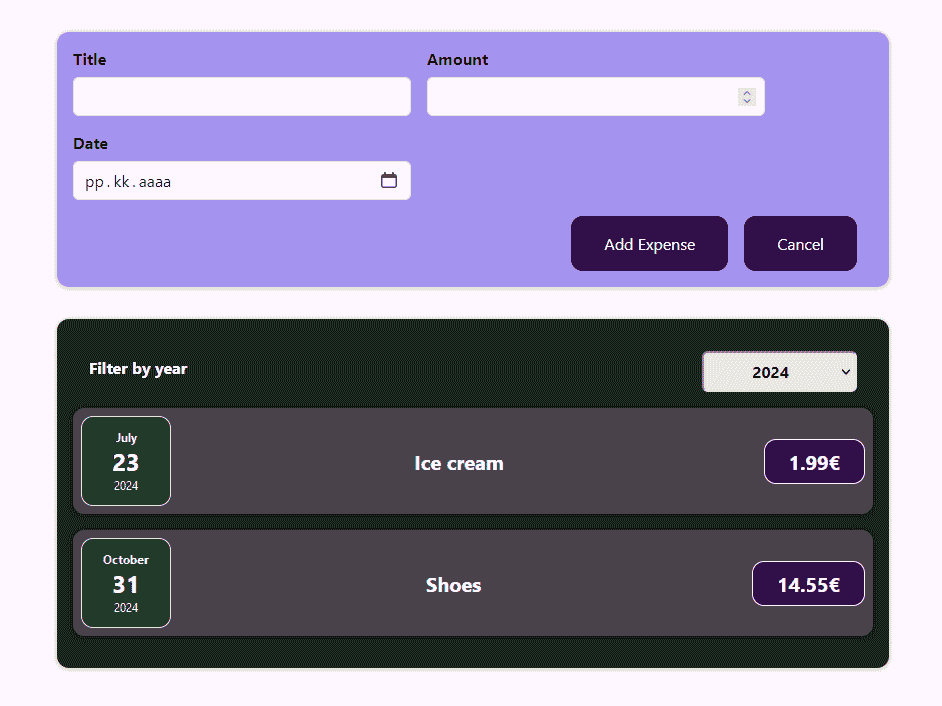
One of the first applications I ever made in React for Javascript Frameworks lesson in Tartu Vocational College
Framework: React
Languages: Javascript, JSX

A website for my portfolio. Created as the final project for a course. This project has no organizers listed,
because it's an individual project.
Framework: Bootstrap 5.0
Language(s): Javascript (HTML5, CSS3)
Submitted for grading: 19th October 2022

Aim of the project was to practice a CSS compiler called SASS. It was created by following a course found here: https://www.youtube.com/watch?v=_a5j7KoflTs
CSS compiler: SASS
Language(s): Javascript (HTML5, CSS3)
Link: /veebiarendus/sass
Final version: 19th October 2022

Aim of the project was to practice writing HTML and CSS code spanning multiple pages. It was created as part of a school task.
Language(s): HTML5, CSS3
Link: /veebiarendus/hotell
Markus Maal (me) - Back-end development
Jan Markus Rokka - Front-end development
Final version: 4th June 2020
Functionality implementation schedule (per Programming practice lesson):
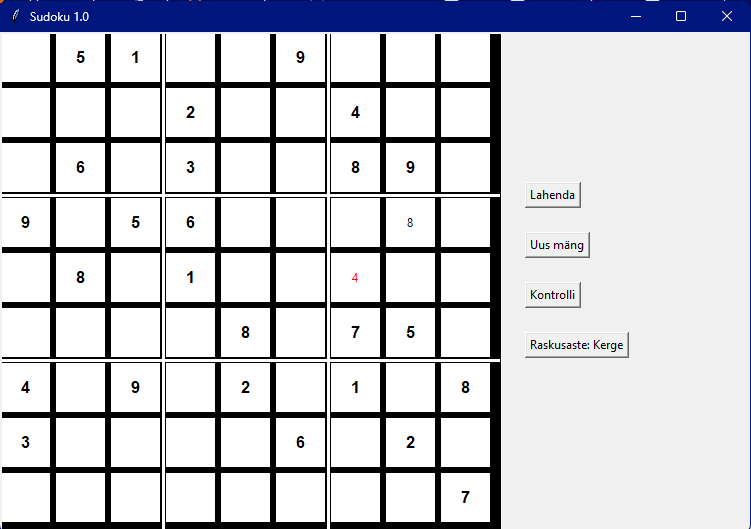
Sudoku is a classic Japanese puzzle game, where you have to put correct numbers to squares by following certain restrictions. This project was created as a part of the programming practice lesson at Nõo Reaalgümnaasium.
Language(s): Python (Tkinter library)
Repository: github.com/MarkusMaal/ProjektSudoku
First public release: 15th September 2019
Source code published: 6th July 2020
Code refactoring: 13th August 2021
Version 2.0 release: 29th August 2021
Version 2.1 release: 16th June 2022
Version 2.11 release: 16th October 2022
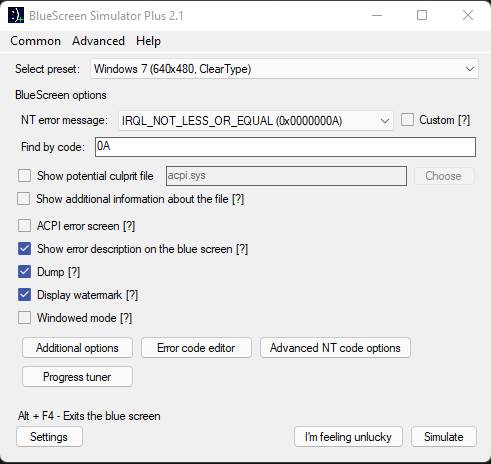
This program allows you to simulate various Windows blue screen error message. All messages are customizable. The whole code for this program is publically available and a video about the first version of this software is the most popular video on my YouTube channel.
Language(s): C# (.NET)
Source: github.com/MarkusMaal/BlueScreenSimulatorPlus
Binaries: github.com/MarkusMaal/BlueScreenSimulatorPlus/releases
User manual: markustegelane.eu/bssp/help.pdf
Final version: 16th December 2021
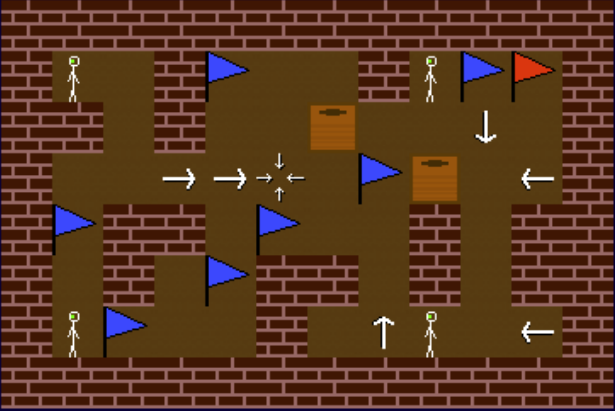
It's a puzzle game, where you have to collect all of the blue flags and reach the finish line. The catch is that the characters won't stop moving until they hit an obstacle. The game is lost if characters collide or if one of the characters falls into a hole. There are various obstacles and modifier blocks, including arrows, sticky parts, boxes and more.
The game has 25 different levels. This game was made as a project for the programming basics course at University of Tartu.
Language(s): Python (Pygame)
Presentation: Projekti esitlus
Game files: peatmatu_final